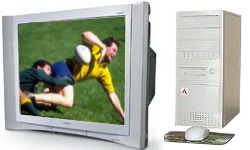Back to the Project's Main Page
Review: Pinnacle PCTVpro Tuner/Capture Card - Software (2)
Other aspects of the Pinnacle software are also less than impressive.
Video Formats
MPEG video compression is one of the most popular standards in the
digital world and both MPEG-1 and MPEG-2 formats (in the form of VCD,
SVCD or DVD disks) can be played on most modern DVD players.
MPEG-1 is the format used for Video CDs (VCDs) and suffers from limited
performance in terms of its ability to deal with fast motion and rapid
scene changes. While some vendors claim that MPEG-1 offers "VHS-level"
picture quality this is not really true.
MPEG-2 is a newer standard that can provide a superior image quality
for the same amount of storage or bandwidth. Super VCD (SVCD) and DVD
recordings use MPEG-2 compression to achieve a far superior result.
DivX is a relatively new digital video compression and storage format that
offers even greater performance than MPEG-2 and is very well suited to
use on the PC platform.
|
|
Here's a short list of what I've found so far:
- No easy editing. When you record a movie or other program and decide you
want to burn it to a CDR for archiving, there's no way to edit out the ads.
Unlike a regular VCR, the Pinnacle software doesn't even offer a way to
pause the recording during ad breaks so that the final recording is ad-free.
I should note that a trial version of Pinnacle's Studio 7 video editing
software is provided but continued use past the trial period involves forking out
more cash and its use is significantly more complex than simply hitting
pause and resume during a recording session.
Another down-side of this is that if a programme runs for just over an hour
(ads included) you'll actually need two CDRs to record it in VCD format -- even
though the second disk might only contain a minute or two of recording.

If you'd like your own system, it is recommended
that you purchase the parts, or a ready-configured version
from the project's sponsor.
|
- Only 650MB CDR/RW media supported. Don't be fooled by the little menu
that offers the choice of media size -- this seems to do absolutely nothing
when you select 700MB -- still requiring you to use two CDRs if you're just
an ad-break over the capacity of a 650MB disk.
- Inflexible video formats. Although the program offers a choice of several
other video compression options, none of them are particularly useful and two
of the most useful codecs are not included: DivX and Huffyuv. DivX is the
most efficient video storage format available today -- allowing a full movie
to be stored in near-DVD quality on a single 700MB CDR so its absence is a
real shame.
Several other major beefs with this system relate to the infra-red remote
control system.
Unfortunately the remote that came with my Sony VCR and TV causes the Pinnacle IR
remote software to do some funny things. When I change the volume on the TV,
suddenly the Pinnacle software will think I've pressed the "channel-scan" button
on its remote and jumps into mosaic mode.
The remote also fails to operate as advertised due to a number of errors
and omissions in the configuration file. Fortunately these are easily fixed and
the Sony remote conflict can also be addressed at the same time.
Before I rewrote the remote-control configuration file, a few presses of the
wrong buttons at the wrong time also ran the risk of locking up the whole
system rock-solid -- requiring a hard reset of the Windows XP box.
Next: Pinnacle PCTVpro Review, Summary
Back to The main project page